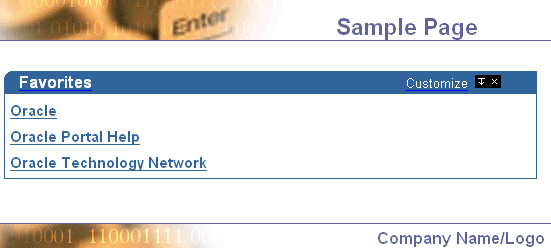
You can enable page designers to use user interface templates to determine the decoration to display around the contents of a page.
The following example shows a page that uses the built-in TECH_TEMPLATE2 user interface template:
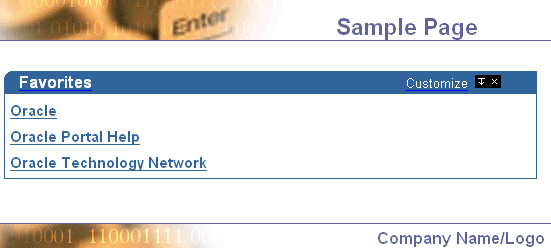
![]() To
enable user interface templates in a page group, you must have at
least one of the following privileges:
To
enable user interface templates in a page group, you must have at
least one of the following privileges:
Manage All privileges on the page group
Manage All global privileges on All Page Groups
Page designers can apply user interface templates only to Standard pages, or pages of custom types based on the Standard page type.
In the Navigator, click Properties next to the page group with which you want to work.
Click the Configure tab.
In the Page Types and Template section, click Edit.
Select Enable Pages To Use UI Templates.
Click OK to return to the Configure tab.
Click OK to return to the Navigator.
Page designers can apply only unstructured UI templates to pages. Structured user interface templates are intended solely for use with components.