On a page, locate the item for which you want to grant access.
Click ![]() beside the item.
beside the item.
Click the Access tab.
In the Item Level Security section, select Define Item Level Access Privileges.
Notes:
-
If you select Inherit Parent Page Access Privileges, the item has the same access privileges as those set for the parent page. Access tab now has two new sections: Grant Access and Change Access.
-
If the item has multiple versions, this setting is applied to all versions of the item, not just the one that you are editing.
Click Apply to refresh your page.
The Access tab now has two new sections: Grant Access and Change Access.
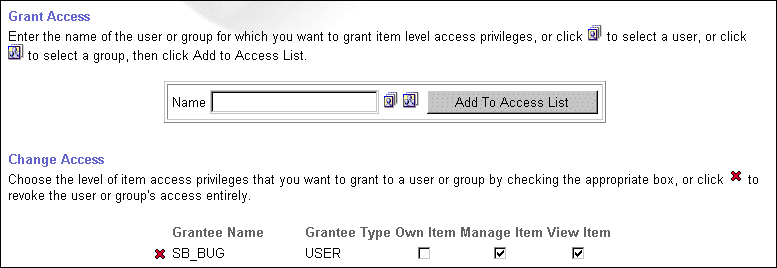
In the Grant Access section, enter the name of the user or group to
which you want to assign privileges. If you do not know the name of
the user or group, click ![]() to display a list of existing users or click
to display a list of existing users or click ![]() to display a list of existing groups from which to choose.
to display a list of existing groups from which to choose.
Notes:
-
Adding a group instead of a user saves you time if you want to grant the same access privileges to multiple users. If you do not see the group name in the access list, you can create a group.
-
When item level security is enabled, an item creator can grant the Own Item privilege to more than one user. However, page group administrators, page owners, and authorized users with the Manage Items privilege have the highest level privilege on all items in the page. They can not have their privilege superseded by an item level privilege.
Click Add To Access List.
Click Apply to see the user or group reflected in the Change Access section.
Beside each user name, choose which item level privileges you want to grant to each user or group by checking the appropriate check box(es):
-
Own Item: The user is the owner of this item. The user has full privileges to this item and can perform any task on it, including adding, editing, moving, and deleting it. This user can also grant privileges for the item to other users.
-
Manage Item: The user can edit or delete this item.
Note: Granting this privilege to the content contributor who created the item allows the contributor to update the content regularly without waiting for the administrator or page owner to update the item.
-
View Item: The user can view this item only.
Note: The item is only accessible to those users or groups to which item access privileges are granted. Granting a group the View Item privilege allows a greater number of users to view the item.
Repeat steps 6-9 for each user or group you want to add to the item access list.
When you are done, click OK to save these settings and return to the page.