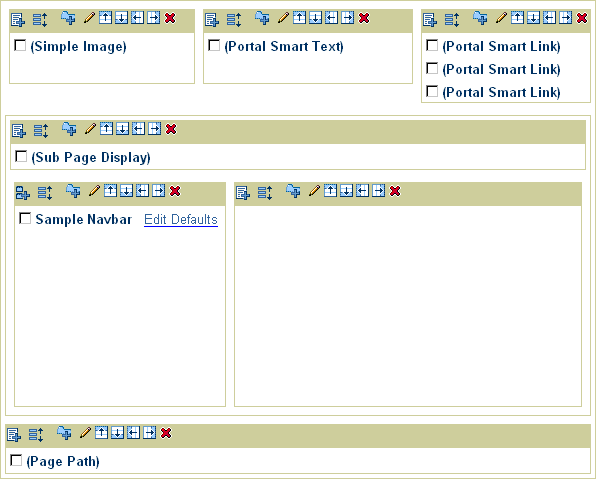
A page template provides a way of enforcing a particular layout, style, set of privileges, and content for multiple pages. As with any page, you can divide a page template into regions and tabs, apply a style to the template, grant access privileges, and add items and portlets.
The following example shows how you might set up a page template, with the corporate logo, the page name, and some commonly used links at the top, a navigation page to the left of the main content region, and a footer at the bottom that shows the location of the current page within the page group.
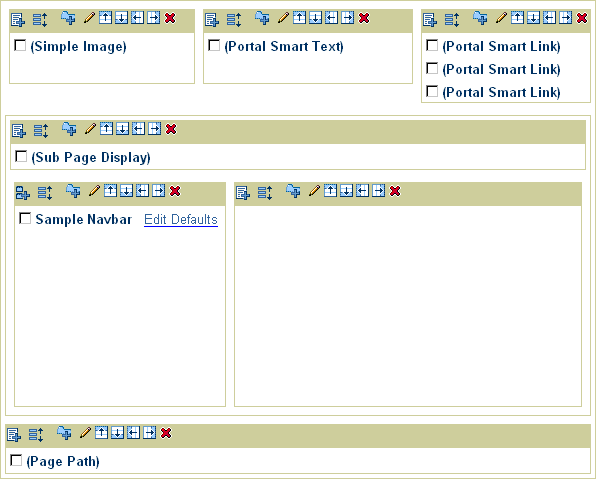
When a page designer creates a page, he or she can choose to base the page on a particular page template. If a page is based on a template, any changes made to the template are automatically cascaded down to the page.
Page templates offer some flexibility. You can set up a template so that page designers can apply a different style, or set up different access privileges on the pages that they create based on the template. You can also identify regions within the page template where content can be added. For example, in the example above, you could set up the main content region so that page designers can add whatever content they want there, without being able to affect the content anywhere else on the page.
Notes
If a page is based on a template, the page designer will not be able to add any new regions to the page, so be sure that the page template contains all the regions that are required.
Creating a page template
Changing a page's template
Freezing the content of a region